How to gain access to the alarm system?
How to gain access to the alarm system?
Step 1: Create the Ajax Account (instructions below)
Step 2: PM your user email to Daniel on Discord
To create the Ajax account:
- Install and open the Ajax Security System app.
- Click Create Account.

- Fill in all the fields, accept the terms of the End User Agreement, and click Create Account. Note that you can only register one account per in the Ajax Security System app per one email or phone number).
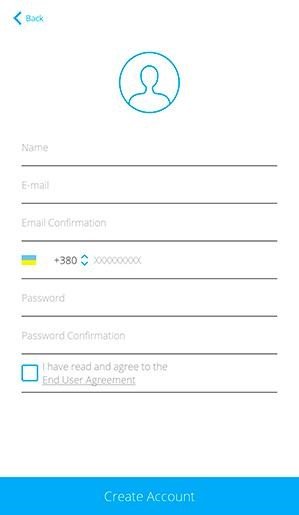
- You will receive two verification codes: one by SMS and one by email. Enter them to the appropriate fields and click Send. Do not pass these codes to third parties.
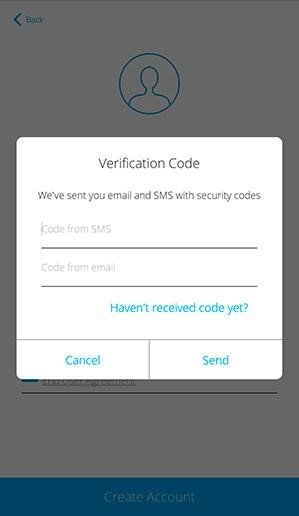
- Log in to your Ajax account using your email and password.
After this, PM your Ajax user email to Daniel.
After your account has been approved, you should see this screen:

On the top, you see the status of all floors.
1st floor / Dungeon shows the status of each separate floor. Clicking on either arms/disarms the alarm on that floor. Red on grey background means armed, green on white means disarmed.
“Arm”-button arms all alarms.
“Disarm”-button disarms all alarms.
“Panic”-button calls the security. Do not press this button unless absolutely necessary. Pressing the button does not give any confirmation prompt.
If you have any further questions, please contact Daniel on Discord.

